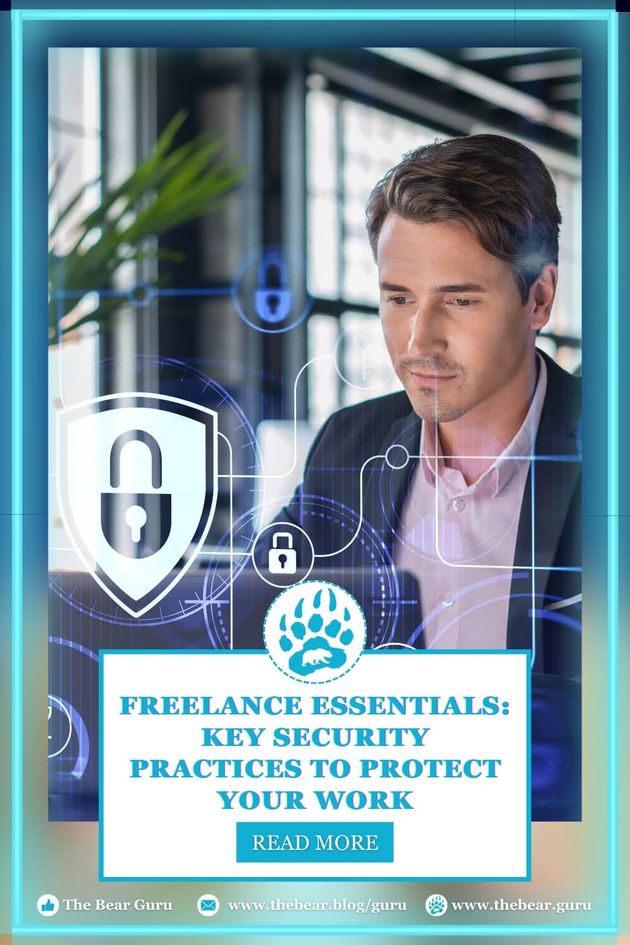Freelance Essentials: Key Security Practices to Protect Your Work
As a seasoned freelancer who's navigated the digital landscape for years, I've learned firsthand that security is non-negotiable. It's not just about protecting your data; it's about safeguarding the lifeblood of your business. In today's interconnected world, where information is currency, securing your digital assets is paramount.
Think about it: your laptop or desktop is your office, your online platforms are your marketplace, and your digital files are your products. A security breach can be catastrophic, potentially leading to financial loss, damage to your reputation, and even legal trouble. It's like leaving your physical office unlocked with all your valuable equipment exposed.
That's why I'm passionate about sharing practical security tips with fellow freelancers. Together, we can create a safer digital workspace where we can focus on what we love – delivering exceptional work without constant worry. Let's dive in and discover the essential security practices that can shield your freelance business from harm.
Are you ready to fortify your freelance fortress? Let's build a robust security plan together.
🏆 Freelance Fact!
83% of small and medium-scale businesses are unprepared to recover from cyber-attacks.
Effective Key Practices to Safeguard Your Freelance Work
Let's talk about the backbone of your freelance business: your data. As a freelancer, your data is your livelihood. It's your portfolio, your client information, and the foundation of your future projects. That's why backing it up is non-negotiable.
I recommend having multiple layers of backup. Think of it like insurance – the more coverage, the better. A mix of cloud storage and a physical hard drive is a solid starting point. And remember, consistency is key. Set a regular backup schedule and stick to it. You'll thank yourself later when disaster strikes (and trust me, it might).
Now, let's address the elephant in the room: public Wi-Fi. It's convenient, but it's also a security risk. Hackers love to lurk on public networks, sniffing for unsuspecting victims. To protect yourself, use a VPN (Virtual Private Network). It's like creating a secure tunnel for your data, making it much harder for prying eyes to intercept.
I know cybersecurity can feel overwhelming, especially when you're juggling client projects and deadlines. But trust me, investing time in security is an investment in your business. It's like wearing a helmet when you ride a bike – you hope you'll never need it, but you're glad you have it when you do.
So, let's break down some essential security steps:
#1 Encrypted Storage: Your Freelance Digital Safe
Imagine losing all your client data, contracts, and financial records. It's a nightmare scenario for any freelancer, right? That's why encrypted storage is your secret weapon.
Think of encryption as a high-tech lockbox for your digital files. It scrambles your data so that even if someone gets their hands on your files, they can't read them without the right key (your password).
You have a few options here. External hard drives with built-in encryption are a solid choice. Cloud storage services like Dropbox and Google Drive also offer encryption features. But remember, the key to strong encryption is a complex password. Something long, with a mix of upper and lowercase letters, numbers, and symbols.
I've also experimented with specialized security software like Folder Lock and Dropbox Vault. These tools add extra layers of protection, like file locking and password vaults. It's like having a bodyguard for your digital life.
By combining different encryption methods, you create a fortress around your data. It's not foolproof, but it significantly reduces the risk of a data breach. And remember, this isn't just about protecting your work; it's about protecting your clients' trust.
#2 Endpoint Security: Your Freelance First Line of Defense
Alright, let's talk about your devices – your laptops, desktops, and smartphones. They're your digital command centers, and they need serious protection. That's where endpoint security comes in.
Think of endpoint security as a digital bodyguard for your devices. It's like having a security guard at the front door of your office, stopping intruders before they can get inside. Good endpoint security includes antivirus software, but it's so much more. It's about detecting threats, blocking malicious websites, and protecting your sensitive data.
I've tried a bunch of different security solutions, and I've found that small business-focused options like Kaspersky and Sophos offer a great balance of features and price. They're like the Swiss Army knives of security – they do a lot.
And don't forget about firewalls. It's like adding another layer of protection between your device and the internet. It's like having a reinforced door in addition to your security guard.
Investing in solid endpoint security is like buying good insurance. You hope you never need it, but you'll be glad you have it if something goes wrong.
#3 Access Control: Keeping Your Freelance House in Order
Imagine your freelance business as a house. You wouldn't give everyone a key, would you? Of course not. You'd have different keys for different people based on their roles. That's exactly what access control is all about.
As a freelancer, you're juggling multiple projects, clients, and sensitive information. You can't afford to let just anyone have access to everything. That's where access control comes in. It's about giving people the right level of access to the information they need to do their job – and nothing more.
For example, if you're working with three clients, you might create three separate folders in your cloud storage. Each folder has its own set of permissions. Only the people who need access to Client A's information can see that folder. This keeps your clients' data safe and prevents accidental sharing.
Access control is especially important for solo freelancers. It's easy to get lax about security when you're the only one in the office. But trust me, it's worth the extra effort. By implementing strong access controls, you're protecting yourself from potential disasters like data breaches and identity theft.
#4 Strong Passwords: The Cornerstone of Your Freelance Security
Passwords are like the keys to your digital kingdom. If they're weak, it's like leaving your castle gates open for anyone to waltz in. That's why creating strong, unique passwords for every account is crucial.
I know it's a pain to remember a bunch of complicated passwords. That's why I use a password manager. It's like having a super-powered brain that remembers everything for you. You just need to remember one master password and the password manager will handle the rest.
Here are some recommended tips for creating and maintaining secure passwords:
-
Use long passwords: Long passwords, consisting of at least 12 characters, provide heightened security compared to shorter ones. Incorporate a diverse mix of numbers, letters (upper and/or lower case), and special characters like ^! *@ # and % to enhance password complexity.
-
Create complex passwords: Employ passwords with a mix of any alphanumeric characters and special symbols to make them harder to crack. Avoid using easily guessable phrases or patterns.
-
Use unique passwords for each account: Ensure each online account has its distinct password to prevent a single compromised password from affecting multiple accounts.
-
Avoid personal information: Refrain from using personal details such as your name, address, or date of birth in your passwords, as they can be easily guessed or obtained by attackers.
-
Enable two-factor authentication (2FA): Activate 2FA whenever possible to place an extra layer of security on all your accounts. This authentication method will require you to provide a secondary verification code, typically sent to your phone or email, and your password.
-
Implement a password manager: Utilize password management tools like Dashlane or LastPass to generate, store, and organize strong passwords for all your accounts. With a password manager, you may only need to remember one master password, simplifying the management of your credentials while ensuring robust security.
By following these tips and using a password manager, you're creating a formidable defense against password-related attacks.
#5 Virtual Private Network (VPN): Safeguarding Your Online Presence
As a freelancer, you're often on the move, working from different locations. Coffee shops, airports, and co-working spaces are your office away from the office. But these public Wi-Fi hotspots are like open invitations for hackers. That's where a VPN comes in.
Think of a VPN as a secure tunnel for your internet traffic. It hides your IP address and encrypts your data, making it virtually impossible for snoopers to see what you're doing online. It's like wearing a digital invisibility cloak.
I've tried several VPNs over the years, and I've found that services like Tailscale, ExpressVPN, and ProtonVPN offer a good balance of speed, security, and features. Setting up a VPN is easy. Just download the app, create an account, and connect to a server. It's that simple.
Using a VPN is like taking out insurance for your online life. It's a small investment for a huge payoff in terms of security and peace of mind.
#6 Secure Payment Platforms: Ensuring Safe Transactions
Getting paid is the sweet part of freelancing, but it also comes with risks. You want to make sure your hard-earned money is safe, right? That's where secure payment platforms come in.
Think of these platforms as digital banks for freelancers. They handle the money transfer between you and your clients, protecting your financial information. I recommend using established platforms like Payoneer, PayPal, and Wise. They have a proven track record of security and reliability.
But remember, not all platforms are created equal. Some platforms, like Fiverr and Upwork, are great for finding clients, but they might not be the best for handling payments. Be cautious when dealing with clients outside of these platforms, especially if you're not familiar with them.
When choosing a payment platform, look for features like two-factor authentication, fraud protection, and encryption. These are like security guards for your money. Also, check the fees and terms of service to make sure they work for you.
By using a reputable payment platform and being cautious about who you work with, you can protect your finances and enjoy the freedom of freelancing without worry.
#7 Reliable Antivirus Software: Defending Against Malicious Threats
As a freelancer, my computer is my everything. It's where I create, collaborate, and connect with clients. Without it, my business grinds to a halt. That's why I've learned the hard way how crucial it is to have a rock-solid antivirus.
Remember that project I was working on for that big client? I was so engrossed in it that I almost clicked on a suspicious email attachment. Thank goodness for my antivirus! It blocked the threat before it could do any damage. It was a real wake-up call.
A good antivirus is like having a trusted guardian watching over your digital life. It protects you from those pesky viruses, ransomware, and other online nasties that could steal your data, hold your files hostage, or even brick your computer. And let's face it: dealing with tech issues is the last thing you want when you're trying to meet deadlines and grow your business.
When choosing an antivirus, look for one that offers:
- Strong malware detection: It should be able to identify and block the latest threats.
- Email protection: It should filter out phishing emails and malicious attachments.
- Good customer support: You want to be able to get help quickly if you have problems.
- Lightweight performance: You don't want your antivirus to slow down your computer.
And don't forget about malware scanners. They're like a second line of defense. Think of them as a regular checkup for your computer. Running scans regularly can help catch any nasties that your antivirus might have missed.
By combining a good antivirus with regular scans, you're creating a strong defense against cyber threats.
#8 Software Updates: The Unsung Hero of Freelance Security
Let me tell you, ignoring software updates is like leaving your front door unlocked. Hackers are always on the lookout for vulnerabilities, and outdated software is their favorite target. I've learned this the hard way.
I once got hit with a nasty piece of malware that nearly wiped out my entire system. It turned out I had been neglecting a critical software update for weeks. That was a costly lesson.
So, I made it a rule to keep everything up to date. It's like giving your digital fortress a regular tune-up. I automate as much as possible, but I also do manual checks to make sure nothing slips through the cracks.
Remember, those updates aren't just annoying pop-ups. They often contain important security patches that can protect you from the latest threats. It might seem like a hassle, but it's a small price to pay for peace of mind.
🏆 Freelance Trivia
Internet security statistics show that 2,200 cyber attacks occur daily, with a cyber attack occurring at an average of 39 seconds.
Conclusion: Shield Your Freelance Empire
In the fast-paced world of freelancing, where digital tools are our weapons of choice, protecting our digital kingdom is non-negotiable. It's not just about safeguarding our data; it's about protecting the heart of our business.
From locking down your devices with strong passwords and reliable antivirus software to building a fortress around your sensitive information with encryption and access controls, every layer of security counts. Think of it as building a moat around your freelance castle.
📍Pin it!
Remember, security is an ongoing journey, not a destination. The threat landscape is constantly evolving, so staying informed and adapting your defenses is crucial. By implementing these essential practices, you're not just protecting your data; you're empowering yourself to focus on what you love – delivering exceptional work and building a thriving freelance career.
So, are you ready to take control of your freelance security? Let's build a digital fortress together.
Do you have any specific questions about freelance security? I'm here to help!
Faheem Hussain (Nomad Bear)
A seasoned freelancer and advocate of the gig economy, Faheem is an expert in building successful freelance careers while embracing the adventurous spirit of being a wanderer. He shares invaluable tips on navigating the freelance world, achieving work-life balance, and harnessing the freedom that comes with a nomadic lifestyle. Join Faheem in unlocking an ever-evolving professional landscape filled with opportunities for growth and discovery.
More From The Bear Guru
Freelance Essentials: Creating a Productive Tech Stack for Success
Faheem Hussain (Nomad Bear)
Feng Shui and Kua Numbers: A Complete Guide to Enhance Your Life
Virginia Summers (Influencer Bear)