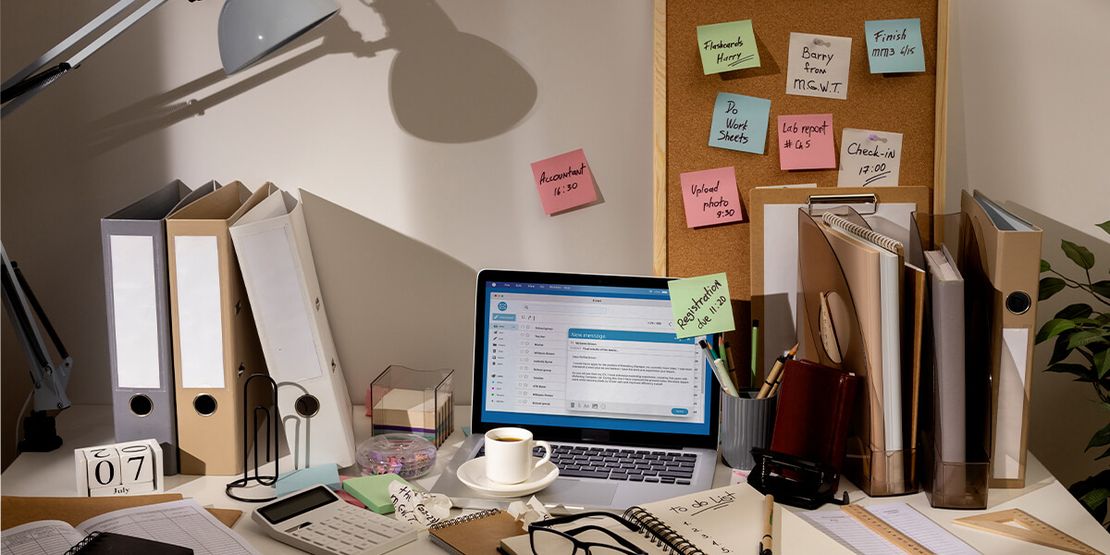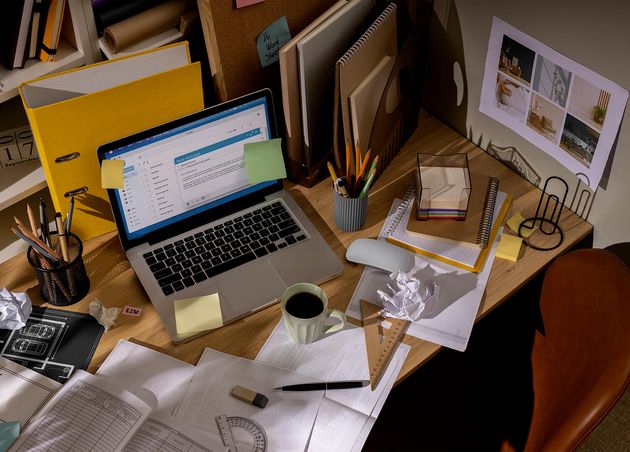Streamline Your Digital Space: Effective Tips to Declutter Your Computer and Smartphone
In a world dominated by technology, our computers and smartphones play crucial roles in our lives. However, their convenience often comes with a downside: digital clutter. Just like a messy room can overwhelm us, a cluttered digital space can lead to stress and reduced productivity.
An essential practice for increasing productivity and effectively managing the complexities of your digital existence is actively decluttering your computer and smartphone.
In the contemporary digital age, our engagement with these devices occupies a significant portion of our daily routines, highlighting the essential nature of infusing them with meticulous organization and optimal functionality.
The proliferation of applications, documents, and files may cause a slowdown in the operational speed of your devices, fostering an environment conducive to distractions, ultimately resulting in a noticeable dip in your overall productivity levels. This article aims to provide complete insights into the art of systematically decluttering your smartphone and computer, resulting in a measurable increase in productivity.
Why Decluttering Matters?
Consider the significant amount of time you waste as you sift through an endless array of files, constantly searching for elusive applications or endlessly scrolling past a barrage of notifications. Cleaning up surpasses mere aesthetics, enhancing your efficiency and overall well-being. Streamlining and organizing your digital landscape can make interacting more effectively and harmoniously with your technological environment easier. This will boost your efficiency and improve your overall health.
Now, Let's Begin With Your Computer!
- Streamline Your System by Uninstalling Unused Applications and Programs
- Enhance your PC's efficiency by freeing it of applications and programs that have outlived their utility. This process not only reclaims valuable disk space but also contributes to optimizing your system's performance.
- For instance, if a gaming app has remained untouched for months, it's prudent to bid farewell to it by uninstalling it from your system.
- Bring Order to Your Digital Realm by Meticulous File and Folder Organization
- Embarking on the journey towards a decluttered digital ecosystem is both rewarding and mentally liberating. A chaotic desktop environment can easily overwhelm and divert your focus.
- Dedicate a portion of your time to organizing your files and folders thoughtfully. Allocate them to relevant sections, such as business-related files, personal documents, and an archive of images.
- If precision is your goal, consider using a file management tool to facilitate the seamless organization of your digital assets.
- Remove Duplicate Files to Free Up Space and Speed Up Your System
- Saving valuable storage space and reviving system responsiveness become clear objectives when eliminating duplicate files. Over time, accumulating redundant files can bog down your computer's performance.
- Engage the services of a duplicate file finder tool, meticulously scour your digital landscape, and confidently bid goodbye to any duplicates that linger unnecessarily.
- Optimize Your Email Inbox
- A saturated email inbox restricts your productive rhythm, rendering the search for vital communications daunting. You can identify and delete emails that no longer deserve retention by thoroughly reviewing your correspondence.
- Elevate your organizational process by introducing categorized folders, allowing you to sort messages by subjects or senders, thereby ensuring your digital communication hub remains an environment of efficiency and purpose.
🏆 Business Fact
The term "decluttering" was first used in the business world in the early 1990s. It describes clearing out unnecessary files and data from computer systems.
Next, Let's Move On to Your Smartphone
#1 Uninstall Unused Apps and Update Notifications
Enhancing the functionality and decluttering the effectiveness of your smartphone involves several key stages. First and foremost, consider the reasonable act of uninstalling excess applications, akin to the process on a PC. You can free up valuable storage space while simultaneously improving the overall operational efficiency of your smartphone by removing applications that no longer serve a purpose.
Furthermore, the design of your home screen warrants attention. A cluttered home screen can impede app accessibility, hindering your ability to locate essential apps instantly. To combat this, it's best to meticulously rearrange your home screen, placing frequently used apps within easy reach for faster access. A significant aspect of smartphone optimization relates to the prudent management of notifications.
The overflow of notifications can prove counterproductive, diverting your attention and hampering efficiency. A reasonable approach involves a comprehensive review of your apps, facilitating the deactivation of notifications for unnecessary ones. Thus fostering an environment conducive to sustained focus and productive work habits.
#2 Managing Photographs and Recordings
Find time to meticulously filter through your image gallery, carefully organizing its contents by ruthlessly eliminating any duplicate or unclear images that may have accumulated over time. In your quest for an organized and visually pleasing collection, it is advisable to consider integrating cloud storage solutions specifically tailored to accommodate extensive media files. In addition to optimizing your device's memory, this strategic use of cloud storage provides seamless access to your ample media storage.
The final step is to improve your contacts storage. Accumulated over time, duplicate contacts, outdated entries, and irrelevant connections can lead to confusion. Therefore, a systematic effort to purge your contacts is in order. To ensure a contact list that is both concise and well-organized, get rid of unnecessary contacts by deleting those that are no longer necessary and consolidating duplicate entries. This essential approach streamlines communication and adds to the overall cleanliness of your smartphone's digital environment.
#3 Consider Using Third-Party Cleaning Apps
This consideration requires a thoughtful assessment of the potential benefits compared to the associated downsides. Third-party cleaning applications, often promoted as tools to enhance device functionality, warrant careful scrutiny. While these applications suggest benefits such as streamlining cache removal and eliminating residual files, freeing up additional space, and potentially increasing speed, the cautious approach demands a comprehensive understanding of potential consequences.
The main concern is the possibility of unintentionally deleting essential system files, which could cause system instability or problems. In addition, the tech community continues to debate whether such applications effectively produce measurable improvements. Data security and privacy are equally crucial, as entrusting sensitive data to third-party entities could involve unwarranted risks.
As informed consumers, it is vital to carefully weigh the potential advantages and gains against the possible pitfalls before deciding whether to integrate third-party cleaning applications into your digital environment.
🏆 Business Trivia
The average person spends about 2 hours per day on their smartphone. This means we accumulate many data and files on our devices over time. If we don't regularly clean up our devices, they can slow down and become less efficient.
How Often Should I Declutter My Devices?
Consistently sticking to a routine of regular maintenance is of utmost importance is necessary. Striving for a thorough decluttering effort every few months, supplemented by regular quick and efficient cleaning sessions, is crucial. This proactive approach ensures that the accumulation of clutter is effectively mitigated, fostering an environment of organization and tranquility.
What are the Benefits of Digital Decluttering?
There are a lot of compelling benefits to digital decluttering that go far beyond just surface-level enhancements. At its core, this practice causes a significant reduction in the prevalent inconveniences that tend to originate from our increasingly digitized lives. By meticulously arranging and organizing our virtual spaces, a striking sense of order flourishes, freeing us from the gnawing anxiety induced by digital chaos.
However, the returns of digital decluttering reach well beyond the realm of personal relief. The newfound clarity of purpose that emerges when the irrelevant digital junk is systematically removed can be witnessed in the tangible increase in productivity. The streamlined digital environment becomes a breeding ground for focused endeavors, free from the distracting clutter of irrelevant notifications and disorganized files.
The combination of benefits increases even further. Decluttered devices perform better, executing tasks with the agility of a professional, like a well-tuned instrument. Devices respond promptly and seamlessly when freed from the encumbrances of outdated applications and excess files, affirming the inherent connection between digital hygiene and operational efficiency.
The Pleasure of a Clear Digital Slate
Imagine a digital space that is spotless and free of clutter. In this domain, each component is meticulously organized, and essential tools await your command, primed and ready. This environment allows you to direct your focus toward the essence of importance, enabling you to genuinely engage with what truly holds significance.
In essence, the act of cleaning up, whether applied to your PC or smartphone, carries the potential for a significant impact on the levels of efficiency you can achieve. By engaging in a purposeful and intentional process, such as deactivating unnecessary notifications, carefully organizing your digital files and directories, eliminating redundant duplicates of files, and uninstalling applications that no longer serve a functional role, you pave the way for a significant enhancement and improvement in the overall performance of all your devices.
Simultaneously, this approach is a barrier to interruptions, often inundating our digital lives. Embarking on the journey of cleaning up brings about a transformative experience, wherein the tangible and vital increase in efficiency and results becomes immediately evident.
Tech Bear
Hi! I'm Tech Bear, a digital explorer delving into web hosting, development, security, and more. I simplify complex tech topics, guiding readers through the digital landscape and navigating the ever-changing tech domain to harness its power and stay secure online.
More From The Bear Guru
Being A Freelancer: A Complete Guide to Essential Tools and Strategies
Faheem Hussain (Nomad Bear)