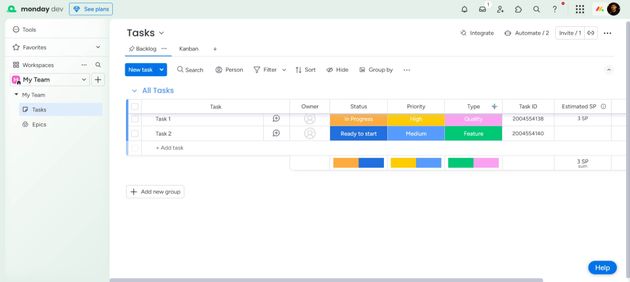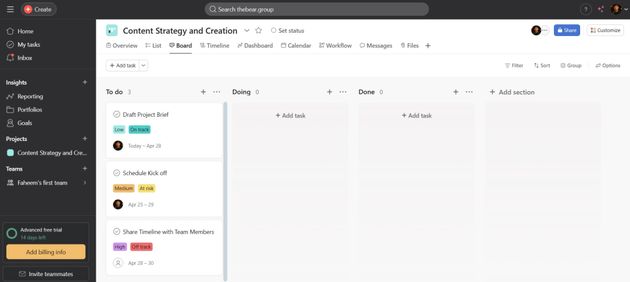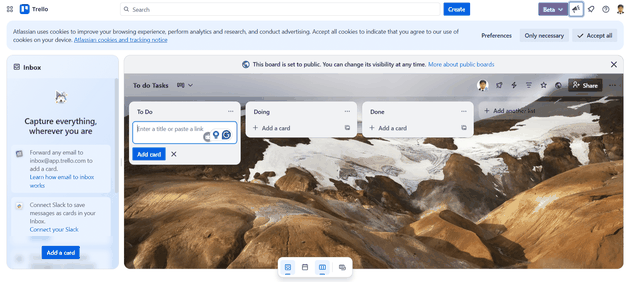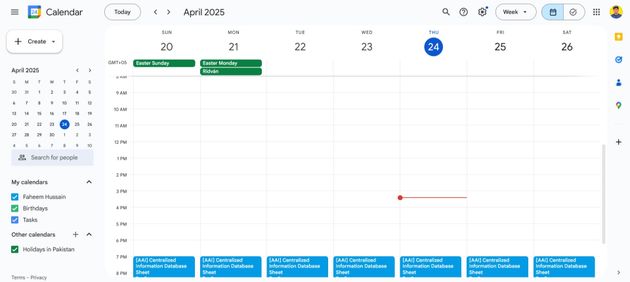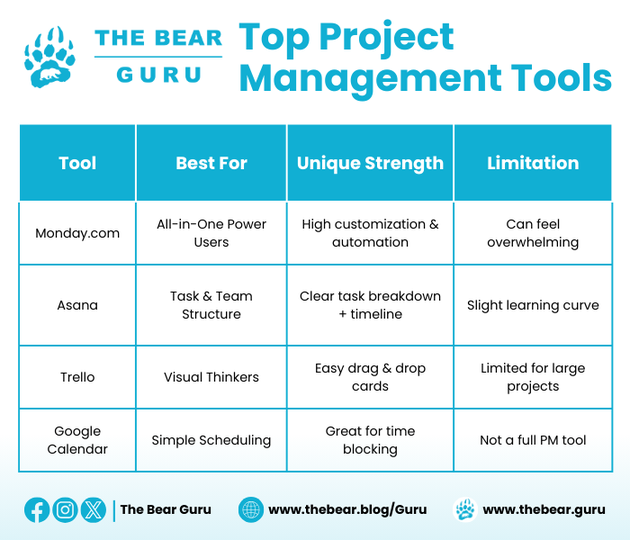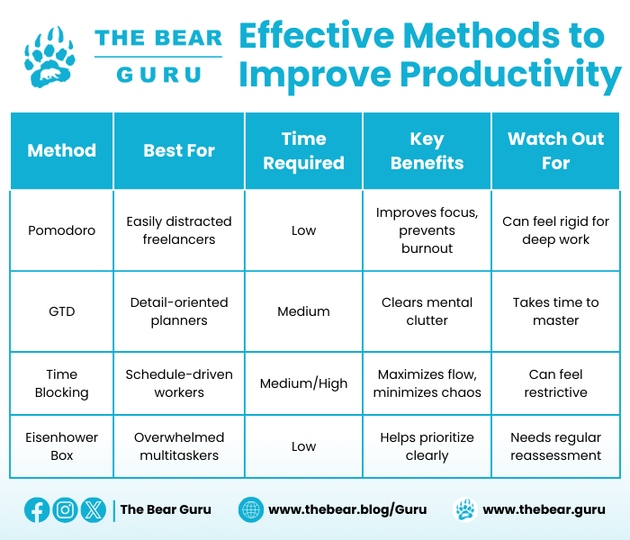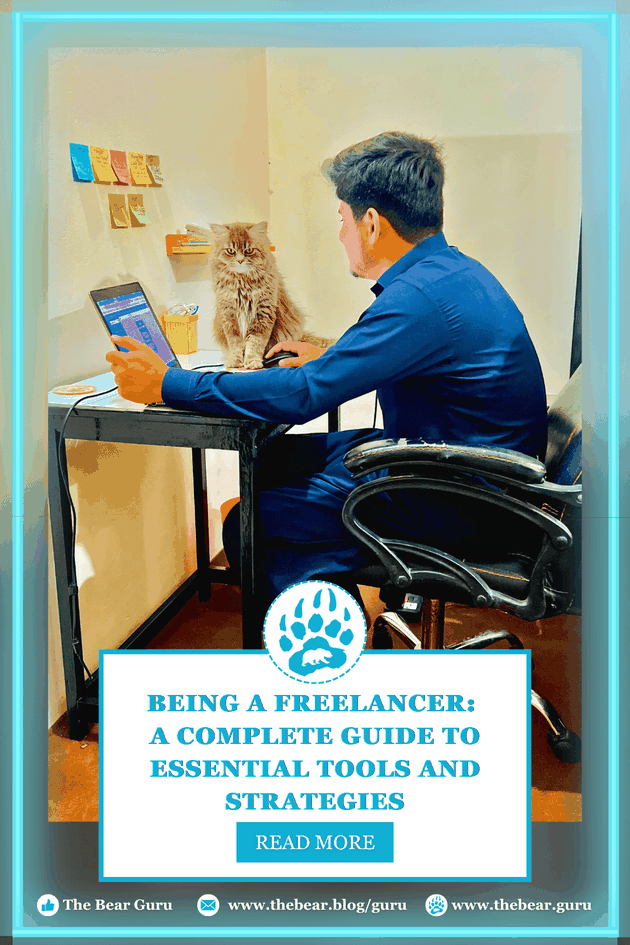Being A Freelancer: A Complete Guide to Essential Tools and Strategies
It was 2:47 AM. I was knee-deep in edits, a client in a different timezone had just changed the brief again, and my sticky notes had formed a rebellion. That’s when I knew—I needed help. Not a VA. A system. With the right mindset and systems, this freelancing life can be more than just doable—it can be deeply freeing. Trust me, there's a better rhythm out there, and it's waiting for you to claim it.
Freelancing isn't just about the freedom to work in your pajamas (although, let's be honest, that's a pretty sweet perk). It's about owning your career, being the captain of your professional ship. However, with that freedom comes responsibility – the responsibility to manage your time, your workload, and your sanity.
The good news? You're not alone. Countless freelancers have walked this path before you, and there are incredible tools and strategies out there waiting to be discovered. In this guide, I'm going to share the secrets I've learned the hard way, helping you unlock the true potential of freelancing and build a thriving, sustainable career.
🏆 Freelance Fact!
According to a study by the University of California (UC), Irvine, it takes 23 minutes and 15 seconds to regain deep focus on a task after an interruption. This highlights the impact of distractions and interruptions on productivity and efficiency.
Essential Project Management Tools
As a freelancer you’re not just doing one job—you’re the writer, the designer, the money tracker, and sometimes even the one keeping the client happy. Keeping track of projects, deadlines, and client communication can feel like a three-ring circus without a ringmaster.
But fear not! There's a secret weapon in every freelancer's arsenal: project management tools. These platforms are your magic bullets for organization, streamlining your workflow, and keeping you on top of your game.
Here's the thing, I've tried them all – Monday.com, Asana, Trello, even good old Google Calendar. Each one offers something a little different, and the best choice for you depends on your work style and project needs. So, let's break down the benefits of each, helping you find the perfect fit to tame your freelance frenzy.
#1 Monday.com
Alright, freelancers, let's jump into the world of project management tools! Remember that three-ring circus I mentioned? Monday.com is the giant, comfy net that catches you before you tumble.
This platform isn't just about to-do lists and deadlines (although it excels at those too). It's a full-fledged workspace designed to streamline your entire freelance operation. Here's why Monday.com became my personal game-changer:
-
All-in-One Powerhouse: Say goodbye to app overload! Monday.com lets you manage clients, track progress, automate tasks, and, of course, manage projects – all from one central hub. No more jumping between different tools, just seamless workflow magic.
-
Customization King: Every freelancer has their own way of working. Monday.com gets that. You can easily customize workflows according to your needs, whether you're a simple to-do list kinda freelancer or crave intricate project schedules.
-
Automation Army: Let's face it, repetitive tasks can suck the life out of you. Monday.com automates those pesky chores, freeing you up for the good stuff. This means fewer human errors and more time to focus on what matters: delivering incredible work for your clients.
-
Collaboration Champion: Working with clients or fellow freelancers? Monday.com makes it a breeze. Post on bulletin boards, delegate tasks, leave comments, and keep everyone on the same page in real-time. No more email tag or endless Slack threads – just smooth, collaborative magic.
-
Integration All-Star: Monday.com plays well with others. Integrate your favorite tools like Google Drive, Dropbox, Gmail, and Slack to keep all your communication and resources organized in one central location. It's like having your entire freelance world at your fingertips.
Now, don't get me wrong, Monday.com isn't the only project management tool out there. But for its versatility, ease of use, and ability to tame the freelance frenzy, it holds a special place in my freelancer's heart. Stay tuned because next, we'll dive into some other project management options to help you find the perfect fit for your freelance style!
#2 Asana
Now that we've explored the wonders of Monday.com, let's shift gears and see what Asana brings to the table. Asana is another project management heavyweight, renowned for its clean interface and powerful features.
Think of it as the spreadsheet whiz of the project management world. If you crave organization and clear task delegation, Asana might just be your new best friend. Here's why I find it so valuable:
-
Task-tastic Management: Asana lets you create tasks, assign them to team members (or yourself!), set deadlines, and add detailed descriptions to ensure everyone's on the same page. Plus, you can break down large projects into smaller, more manageable chunks, keeping things organized and preventing overwhelm.
-
Timeline Triumph: Ever feel like your project tasks are floating around in a nebulous cloud? Asana's visual timeline feature puts an end to that. See how tasks fit together, identify dependencies, and get a clear picture of your project roadmap – all in one glance.
-
Collaboration Corner: Working with clients or collaborators? No problem! Asana facilitates seamless communication within your project space. Discuss project details, share updates, and keep everyone in the loop – all without ever leaving the platform.
-
Integration Inspiration: Asana integrates with a whole host of productivity tools you already know and love, like Google Drive, Slack, and Microsoft Teams. This means you can keep your workflow smooth and your information centralized.
-
Dashboard Delight: Asana's customizable dashboards let you tailor your view to what matters most. Focus on upcoming deadlines, track team progress, or monitor specific project metrics – it's all up to you.
Asana is a fantastic option for freelancers who crave structure and a clear visual representation of their workload. It's not quite the all-in-one powerhouse that Monday.com is, but for task management and team collaboration, it shines. Stay tuned, because in the next installment, we'll explore some other project management tools to help you find your perfect fit!
#3 Trello
Alright, project management warriors, we've explored the mighty Monday.com and the laser-focused Asana. Now, let's welcome Trello to the ring – the visual champion of project management tools!
If you're a freelancer who thrives on seeing things laid out clearly, Trello might be your perfect match. Here's why Trello is a staple in my freelance toolkit:
-
Board Bonanza: Trello uses boards, lists, and cards to create a visual representation of your workload. Each project gets its own board, and within those boards, you can create lists for different stages of the project (e.g., "To Do," "In Progress," "Done"). Tasks then live on cards, which you can move around the lists as your project progresses. It's a fantastic way to see everything at a glance and stay on top of priorities.
-
Label Love and Checklist Magic: Trello lets you color-code your tasks with labels, making it easy to prioritize or categorize them by type. Need to flag a super urgent task? Slap a bright red label on it! Feeling overwhelmed by a large project? Break it down into bite-sized chunks with Trello's handy checklists. These features keep your projects organized and ensure no detail gets lost in the shuffle.
-
Integration Inspiration: Just like our previous champions, Trello integrates with multiple third-party apps you already use, like Google Drive and Slack. This means you can keep all your project information centralized and your workflow streamlined.
-
Collaboration Cornerstone: Working with a team or client? No problem! Trello allows you to invite them to your boards, fostering real-time collaboration. Everyone can see the progress, attach files, leave comments, and stay in the loop – all within the Trello platform.
-
Notification Nation: Trello keeps you on top of your deadlines with helpful notification features. Get pinged when a due date approaches or when there's a change to your cards. This ensures you never miss a beat and can stay accountable for your deliverables.
Trello is a fantastic option for visual learners and freelancers who crave a flexible and customizable way to manage their projects. While it might not be as feature-rich as Monday.com, its simplicity and visual appeal make it a popular choice for many.
#4 Google Calendar
We've already explored the powerhouses (Monday.com), the laser-focused organizers (Asana), and the visual champions (Trello) of project management tools. But sometimes, you just need a good old-fashioned calendar to keep you on track. Enter Google Calendar – your friendly neighborhood freelancer's time management BFF.
Now, I know what you might be thinking – isn't Google Calendar a bit basic? Sure, it might not have all the bells and whistles of some dedicated project management tools, but for its simplicity, ease of use, and tight integration with other Google products, it deserves a place in every freelancer's arsenal. Here's why I rely on Google Calendar to stay on top of my schedule:
-
Big Events, Big Wins: Need to schedule a client call, block out writing time, or set a reminder for that looming deadline? Google Calendar lets you do it all! Create events, set reminders (trust me, you'll thank yourself later), and even invite others to join you – all in one user-friendly platform. Plus, color-coding your events lets you categorize your schedule with a quick glance, keeping things visually organized and clear.
-
Calendar Chaos Conqueror: Juggling multiple clients and projects can feel like a juggling act gone wrong. That's where Google Calendar's multiple calendar feature comes in. Create separate calendars for different projects, your personal life, or even specific clients. This way, you can see your overall schedule at a glance and avoid double-booking yourself (been there, done that – not a good look!).
-
Integration Inspiration (Again!): A core tenet of the freelance life? Streamlining your workflow. Google Calendar integrates seamlessly with other Google services you already use, like Gmail, Drive, and Tasks. Want to attach a relevant document to a client meeting event? Done! Need a quick email reminder for an upcoming deadline? No problem! This tight integration keeps everything centralized and saves you precious time.
-
Shared Success: Working with a team or client who needs to see your availability? Google Calendar's sharing feature is your friend. Grant them access to your calendar (with the level of detail you feel comfortable with) and foster real-time collaboration. Being transparent keeps everyone aligned and ensures smooth project execution.
-
Accessibility All-Star: The beauty of Google Calendar? It's accessible from anywhere, anytime. Schedule appointments, check deadlines, or adjust your calendar on your desktop, phone, or tablet. If you made changes on one device instantly sync across all your devices, ensuring you always have your schedule at your fingertips.
While Google Calendar might not be a complex project management tool, its simplicity, versatility, and powerful integrations make it an essential tool for any freelancer.
🏆 Freelance Trivia!
The Kanban methodology, a popular project management technique, originated in Japan and was initially implemented in Toyota factories during the 1940s. The term "Kanban" translates to "signboard" or "billboard" in English.
Effective Methodologies to Boost Productivity
Alright, freelancers, we've dived into the wonderful world of project management tools, but those tools are only half the battle. To truly conquer the freelance chaos, you need a solid project management methodology in place. Think of it as the strategic game plan that goes hand-in-hand with your tactical toolbox (which are those fancy project management tools we discussed).
In the early days, I fumbled through my freelance projects, constantly feeling overwhelmed and behind schedule. But then I found the magic of project management methodologies – structured frameworks that provide a roadmap for success. Here's how these methodologies can skyrocket your freelance productivity:
-
Goodbye Guesswork, Hello Roadmap: Effective methodologies take the guesswork out of project management. They provide a systematic approach, guiding you through the planning, execution, and monitoring phases of your projects. This clear structure ensures transparency, keeps you organized, and most importantly, helps you avoid that pit of despair – feeling lost and unsure of what to tackle next.
-
Productivity Powerhouse: Freelancers often juggle multiple clients and projects at once. Project management methodologies are your secret weapon for staying on top of it all. It can help you in prioritizing tasks, breaking down large projects into manageable chunks, and setting clear deadlines, these frameworks keep you focused and ensure you deliver high-quality work, consistently and efficiently.
Let's explore a few of the most common strategies and their advantages.
#1 The Pomodoro Technique
I used to sit down at my desk and promise myself I’d “just check email for five minutes.” Two hours later, I’d be neck-deep in random YouTube rabbit holes, with zero client work done. Sound familiar? That’s when I found the Pomodoro Technique—a simple system that rescued me from distraction doom.
Now, this isn't some fancy, complicated strategy. In fact, it's surprisingly simple yet incredibly effective. Developed by a university student using a tomato-shaped timer (hence the name "Pomodoro," which is used for tomato in Italian), this technique is all about working in focused bursts with short breaks in between.
Here's how I use it to stay laser-focused and avoid burnout:
-
The 25-Minute Miracle: The core of the Pomodoro Technique is the 25-minute work interval. In this technique set a timer for 25 minutes, pick a task, and dive in. The goal? Pure, concentrated work with minimal distractions. Those nagging emails and social media notifications? Write them down (to deal with later) and get back to work!
-
Taming the Interruption Monster: Let's face it, distractions are a freelancer's worst enemy. The Pomodoro Technique helps you combat them. Knowing you only have 25 minutes forces you to focus and resist the urge to multitask. If a distracting thought pops into your head, jot it down and get back to your task. You'll address it later, but for now, laser focus is your friend.
-
The Power of the Short Break: Once your 25-minute timer rings, it's break time! But don't go overboard – just 5 minutes will do. Get up, stretch, grab a coffee, do anything to refresh your mind. These short breaks help you recharge and prevent burnout.
-
The Long Haul: After completing four Pomodoros (that's two hours of focused work!), reward yourself with a longer break – 15 to 30 minutes. This extended break allows your brain to truly rest and refocus, ensuring you return to your work feeling energized and ready to tackle more.
The Pomodoro Technique might seem simple but don't underestimate its power. It's a fantastic way to boost your focus, manage distractions, and ensure you work efficiently throughout the day. Give it a try, and see how it transforms your freelance workflow!
#2 Getting Things Done (GTD)
My early freelancing days? Chaos. Sticky notes on my fridge, to-do lists in three different notebooks, and way too many browser tabs labeled “URGENT.” I was exhausted just keeping track of what I should be doing. Discovering GTD felt like installing a mental filing cabinet—finally, a way to clear the clutter and breathe again.
Developed by David Allen, GTD is more than just a to-do list; it's a philosophy for conquering overwhelm and achieving laser focus. In the early days of my freelance career, I felt buried under a mountain of sticky notes and to-do lists. Then, I discovered GTD, and it was a game-changer. Here's how I use this method to stay organized and on top of my ever-growing workload:
-
The Capture Clause: The first principle of GTD is to capture everything – every task, idea, or project bouncing around in your head. This could be a physical inbox for notes, a digital to-do list app, or whatever works for you. The key is to get it all out of your head and onto a trusted system so your mind is free to focus on what truly matters.
-
Clarification is King: Not everything captured needs to be acted on. The clarification stage of GTD is where you process each captured item. Is it actionable? If so, what's the next single best step? If not, can it be filed for reference or discarded altogether? This filtering process ensures your to-do list stays laser-focused on the tasks that move the needle forward.
-
Organization Odyssey: Once you've clarified your captured items, it's time to organize them into actionable lists. GTD recommends categorizing by context (e.g., @computer, @phone) or project. You can also assign due dates, delegate tasks, or defer them for later. The key is to create a system that works for you and keeps your tasks organized and accessible.
-
The All-Important Review: GTD isn't a set-it-and-forget-it system. Regular review is crucial for maintaining focus and ensuring your to-do list stays relevant. Take time each week (or more often if needed) to revisit your lists, update priorities, and make sure everything is still aligned with your overall goals.
-
Engage and Conquer: GTD is all about taking action. Once you have your organized and prioritized list, it's time to get down to business! Use your system to guide your daily work, tackle tasks with focus, and experience the satisfaction of checking things off your list.
GTD might seem complex at first, but with a little practice, it can become a powerful tool for any freelancer. It helps you tame the chaos, prioritize effectively, and achieve a sense of calm control over your workload. So, give it a try, and see if it unlocks a new level of productivity in your freelance journey.
#3 Time Blocking
There was a time I’d look up at 6 PM and wonder, “What did I even do today?” The day just… slipped away. I’d half-start tasks, answer scattered messages, and somehow still miss a deadline. Time blocking taught me how to take control of my day—one focused block at a time. Here's how I use it to maximize my productivity:
-
The Task Takedown: The first step is to identify all the tasks on your plate. This could be anything from client work and project deadlines to personal errands and appointments. Write it all down – a brain dump of everything you need to accomplish.
-
Time Estimation Tango: Once you have your master list, it's time to play estimation detective. Based on your experience, estimate how long each task will take. Be realistic, but don't overestimate either – you don't want to set yourself up for failure.
-
Building Your Blockbuster Schedule: Now for the fun part – creating your time blocks! Carve out specific chunks of your day and assign them to specific tasks. Remember to factor in breaks – even freelancers need time to recharge and avoid burnout. A 50-minute work block followed by a 10-minute break is a common time blocking structure, but experiment and find what works best for you.
-
Sticking to the Script (Well, Mostly): The key to successful time blocking is sticking to your schedule. Treat those time blocks like sacred appointments. Minimize distractions, silence your notifications, and focus on the task at hand. Of course, unexpected things come up, but deal with them swiftly and get back to your designated block.
-
Review and Refine: Time blocking isn't a one-size-fits-all approach. Take time at the end of each day (or week) to review your schedule. Did your time estimates hold up? Do you need to adjust block lengths for certain tasks? By continually refining your approach, you'll create a time blocking system that perfectly complements your work style and keeps you laser-focused throughout the day.
Time blocking might seem simple, but it's an extremely powerful tool that can transform the way you manage your freelance workflow. Give it a try, and experience the joy of focused work and a more productive you!
#4 Eisenhower Box
I remember one week where I crushed 30 tasks—emails, quick edits, calls—but still missed a client deadline. That’s when it hit me: I was spending too much time on what felt urgent, instead of what was important. The Eisenhower Box helped me finally sort out what actually mattered.
Named after the productivity guru himself, Dwight D. Eisenhower, this isn't just another fancy time management tool. It's a decision-making framework that helps you prioritize tasks based on urgency and importance. In my early freelance days, I spent too much time on urgent but unimportant tasks, leaving the truly critical projects on the back burner. The Eisenhower Matrix changed the game. Here's how I use it to achieve laser focus and prioritize my workload:
-
The Urgent and Important Quandary: The Eisenhower Matrix categorizes tasks into four quadrants. The first quadrant is home to the superstars – tasks that are both urgent and important. Client deadlines, critical project deliverables – these fall into this category. These tasks demand your immediate attention, so tackle them head-on and get them out of the way.
-
Planning for Importance: The second quadrant is all about important but not urgent tasks. These are the strategic planning sessions, professional development courses, or networking events that contribute to your long-term goals. While they don't require immediate action, they shouldn't be neglected. Schedule time for them in your calendar to ensure they don't get lost in the daily hustle.
-
The Delegation Dilemma: The third quadrant houses the urgent, but not necessarily important tasks. Think administrative tasks, responding to non-critical emails, or scheduling meetings. While they might demand immediate attention, they don't necessarily require your specialized skillset. If possible, delegate these tasks to free up your time for higher-value work.
-
Eliminate the Excess: The final quadrant is the graveyard for unproductive tasks – things that are neither urgent nor important. Social media rabbit holes, excessive phone calls, or personal errands that can wait – these are the time-wasters that need to be eliminated from your to-do list. Learn to say no, and ruthlessly cut these productivity killers.
The Eisenhower Matrix is a simple yet super powerful tool. By using it to categorize your tasks, you can decide how to spend your time, ensuring you're focused on the work that truly moves the needle forward in your freelance career.
Not Sure What Works? This Table Has You Covered 👇
So, which one’s for you?
Whether you're craving structure or fighting constant distractions, these methods aren't just theory—they're your freelance survival kit. Try one this week. Tweak it. Make it your own. And when you find the rhythm that works, don’t just manage your projects—master them.
One Last Thing Before You Go
Alright, fellow freelancers—we’ve tackled productivity head-on. We’ve climbed the mountains of project management, fought off time-wasting dragons, and tamed the wild beasts of overflowing to-do lists. But before you hang up your superhero cape, there’s one final power you need in your arsenal: communication.
Because let’s be real—no matter how organized or efficient you are, none of it matters if your clients don’t feel heard, informed, and understood. In my freelance journey, I've learned that success isn’t just built on deadlines and deliverables. It’s built on clarity, trust, and that email that says, “Thanks, this was exactly what I needed.”
So as you experiment with the tools and strategies we’ve covered, remember—productivity is personal. There’s no perfect formula. Your flow is your own. Test things. Tweak them. Build a system that works for you. And whatever you do, don’t forget the basics: stay organized, guard your focus, take real breaks, and protect your passion.
Freelancing isn’t just a job—it’s a lifestyle. A bold, flexible, sometimes chaotic adventure in self-mastery. And when you combine the right tools with the right mindset and clear, confident communication, you’re not just surviving—you’re building something brilliant.
Let’s get into that next.
📍Pin it!
Faheem Hussain (Nomad Bear)
A seasoned freelancer and advocate of the gig economy, Faheem is an expert in building successful freelance careers while embracing the adventurous spirit of being a wanderer. He shares invaluable tips on navigating the freelance world, achieving work-life balance, and harnessing the freedom that comes with a nomadic lifestyle. Join Faheem in unlocking an ever-evolving professional landscape filled with opportunities for growth and discovery.
More From The Bear Guru
Taxation: Why It Matters to the Success of Your Business
Business Bear